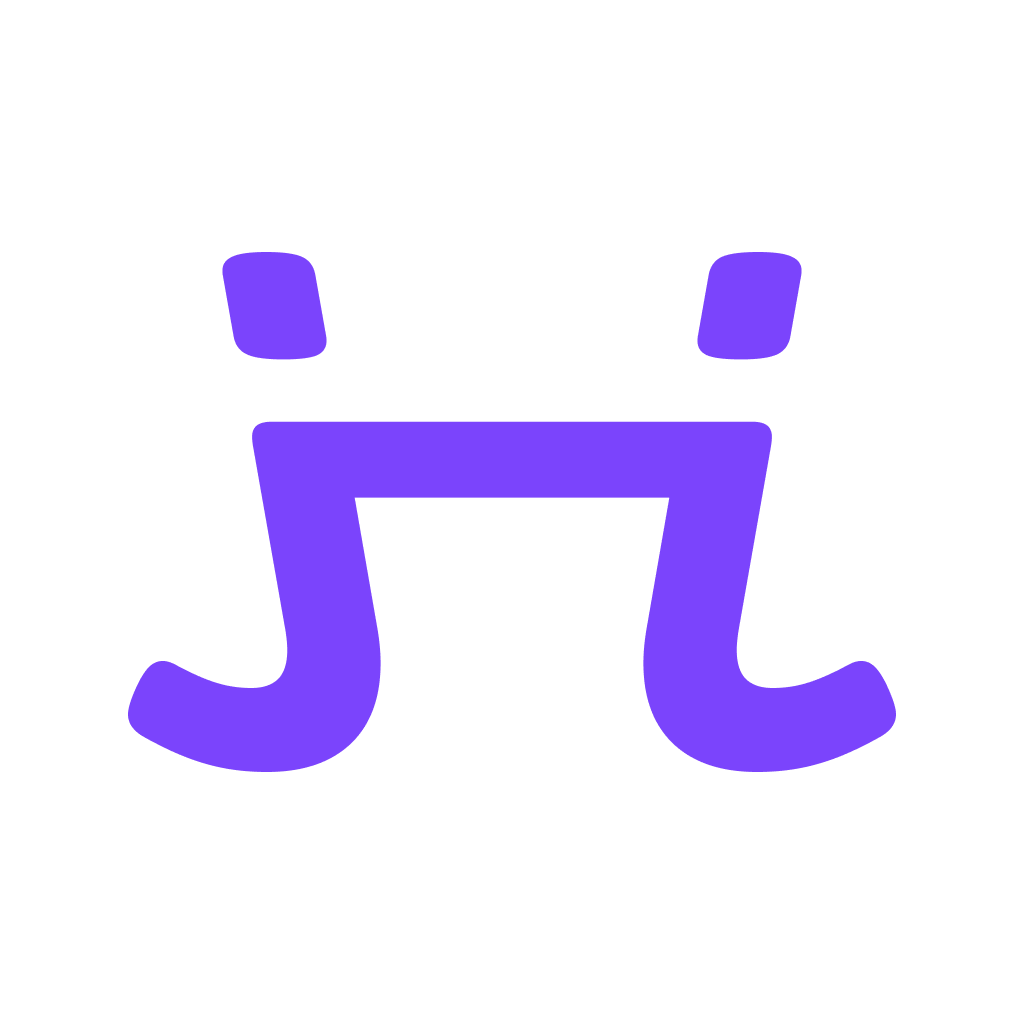ReachBridge REST API
Each form you create through the FormBuilder comes with an API endpoint. You can use it to create complex custom coded forms.
The endpoint works through simple HTTP POST requests. Every request is treated as a form submission. You can use either of “application/x-www-form-urlencoded”, “multipart/form-data”, and “application/json” to send the post request. Each form submission is available in the dashboard as well as being emailed to your inbox.
However, the API doesn't support files. If any file is sent, it will be ignored.
Examples:
1. Using HTML form tag
Here’s a simple form that uses the API to sends the data through “multipart/form-data” encryption; “application/x-www-form-urlencoded” could also be used instead. The API Endpoint is used as the action attribute of the form tag.
<form id="mysite-form" method="POST" action="" enctype="multipart/form-data"> <h2>Reach Out To Me!</h2> <input required="" type="text" placeholder="Name" name="Name"> <input required="" type="text" placeholder="Email" name="Email"> <input type="text" required="" placeholder="Subject" name="Subject"> <textarea for="mysite-form" rows="4" required="" placeholder="Message" name="Message"></textarea> <button>Submit</button> </form>
2. Using JavaScript fetch API
In this script the data is sent through “application/json” encryption. However, “application/x-www-form-urlencoded”, “multipart/form-data” could also be used with proper format of body . The API Endpoint is used as the URL for the fetch request.
var data = {
Name: "Jhon Doe",
Email: "jhon@doe.com",
Message: "Hello! I'm Jhon"
};
var response = await fetch(, {
method: "POST",
headers: {
"Content-Type": "application/json",
},
body: JSON.stringify(),
});
if (!response.ok) {
console.log(`Message sent!`);
}